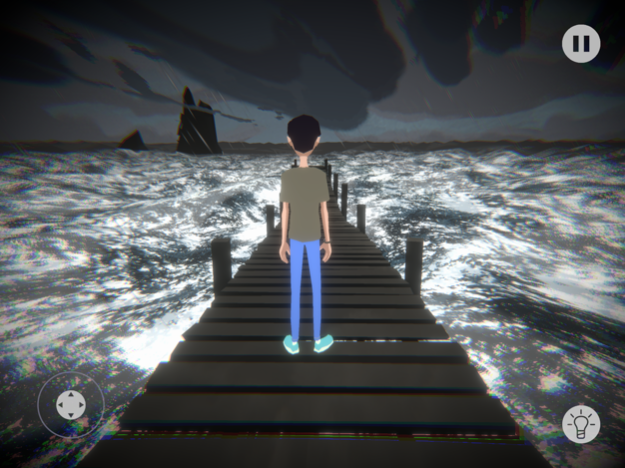Embracelet 1.0.564
Continue to app
Paid Version
Publisher Description
Embracelet is a puzzle adventure game set in Northern Norway - a unique coming of age story about love, loss, friendship and family - and a magical bracelet with mysterious powers!
EXPLORATION, PUZZLES AND AN EXCITING STORY IN A UNIQUE SETTING
Embracelet puts you in the role of Jesper, a Norwegian teenager who lives with his mom in the city.
One day he is handed an old bracelet by his Grandfather who grew up in a fishing community up north. This bracelet has powers - strange, mysterious powers!
Jesper is given the task to unravel the mystery behind the bracelet. Where does it come from? Who does it belong to? And why did his Grandfather leave the island and his old life behind?
- EXPLORE A BEAUTIFUL, NORTHERN NORWEGIAN ISLAND
- SOLVE PUZZLES USING THE MAGICAL BRACELET
- MAKE FRIENDS AND CHOICES THAT CAN AFFECT THE OUTCOME OF THE STORY
With its gentle difficulty level, intriguing story and beautiful soundtrack, Embracelet is a game for anyone looking for a wholesome, emotional adventure.
Embracelet is made by Mattis Folkestad, one man team behind the award-winning adventure game Milkmaid of the Milky Way.
Dec 1, 2020
Version 1.0.564
Fixed an auto-save issue in one of the scenes.
Thanks for playing Embracelet!
About Embracelet
Embracelet is a paid app for iOS published in the Action list of apps, part of Games & Entertainment.
The company that develops Embracelet is Machineboy AS. The latest version released by its developer is 1.0.564.
To install Embracelet on your iOS device, just click the green Continue To App button above to start the installation process. The app is listed on our website since 2020-12-01 and was downloaded 1 times. We have already checked if the download link is safe, however for your own protection we recommend that you scan the downloaded app with your antivirus. Your antivirus may detect the Embracelet as malware if the download link is broken.
How to install Embracelet on your iOS device:
- Click on the Continue To App button on our website. This will redirect you to the App Store.
- Once the Embracelet is shown in the iTunes listing of your iOS device, you can start its download and installation. Tap on the GET button to the right of the app to start downloading it.
- If you are not logged-in the iOS appstore app, you'll be prompted for your your Apple ID and/or password.
- After Embracelet is downloaded, you'll see an INSTALL button to the right. Tap on it to start the actual installation of the iOS app.
- Once installation is finished you can tap on the OPEN button to start it. Its icon will also be added to your device home screen.